今天安装 Team Foundation Server。
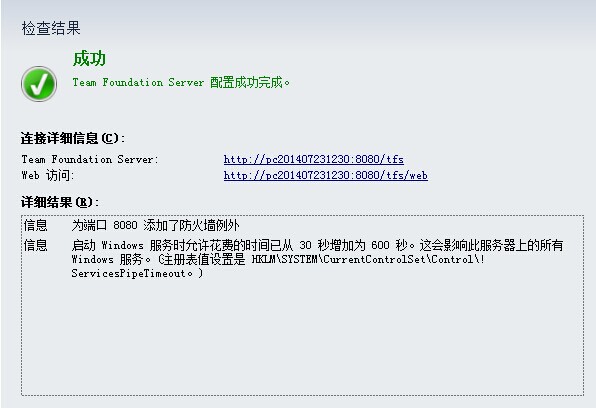
在安装结果信息中有点以为的收获:
信息
启动 Windows 服务时允许花费的时间已从 30 秒增加为 600 秒。这会影响此服务器上的所有 Windows 服务。(注册表值设置是 HKLM\SYSTEM\CurrentControlSet\Control\!ServicesPipeTimeout。)
通过设置此注册表键值,调整加载服务所允许使用的时间。
希望世间永无欺骗
今天安装 Team Foundation Server。
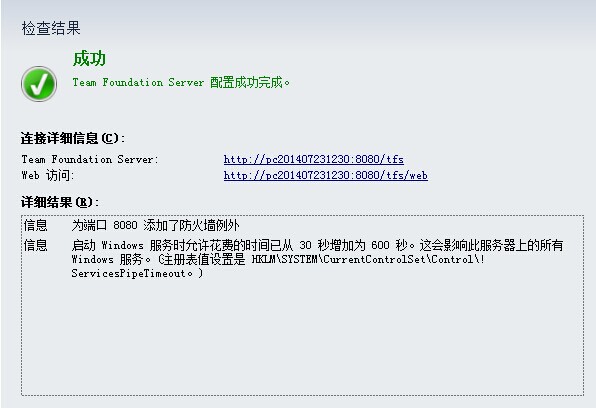
在安装结果信息中有点以为的收获:
信息
启动 Windows 服务时允许花费的时间已从 30 秒增加为 600 秒。这会影响此服务器上的所有 Windows 服务。(注册表值设置是 HKLM\SYSTEM\CurrentControlSet\Control\!ServicesPipeTimeout。)
通过设置此注册表键值,调整加载服务所允许使用的时间。
一段VB脚本,将“显示隐藏系统文件”加入到右键,如图。
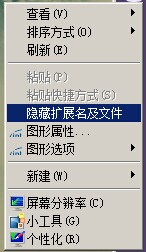
Dim WSHShell
Set WSHShell = WScript.CreateObject("WScript.Shell")
WSHShell.RegWrite "HKCR\CLSID\{00000000-0000-0000-0000-000000000012}\Instance\InitPropertyBag\CLSID", "{13709620-C279-11CE-A49E-444553540000}", "REG_SZ"
WSHShell.RegWrite "HKCR\CLSID\{00000000-0000-0000-0000-000000000012}\Instance\InitPropertyBag\method", "ShellExecute", "REG_SZ"
if WSHShell.RegRead("HKCU\Software\Microsoft\Windows\CurrentVersion\Explorer\Advanced\HideFileExt") = 0 then
WSHShell.RegWrite "HKCU\Software\Microsoft\Windows\CurrentVersion\Explorer\Advanced\ShowSuperHidden", "0", "REG_DWORD"
WSHShell.RegWrite "HKCU\Software\Microsoft\Windows\CurrentVersion\Explorer\Advanced\Hidden", "2", "REG_DWORD"
WSHShell.RegWrite "HKCU\Software\Microsoft\Windows\CurrentVersion\Explorer\Advanced\HideFileExt", "1", "REG_DWORD"
WSHShell.RegWrite "HKCR\CLSID\{00000000-0000-0000-0000-000000000012}\Instance\InitPropertyBag\command", "显示扩展名及文件", "REG_SZ"
WSHShell.SendKeys "{F5}+{F10}e"
else
WSHShell.RegWrite "HKCU\Software\Microsoft\Windows\CurrentVersion\Explorer\Advanced\ShowSuperHidden", "1", "REG_DWORD"
WSHShell.RegWrite "HKCU\Software\Microsoft\Windows\CurrentVersion\Explorer\Advanced\Hidden", "1", "REG_DWORD"
WSHShell.RegWrite "HKCU\Software\Microsoft\Windows\CurrentVersion\Explorer\Advanced\HideFileExt", "0", "REG_DWORD"
WSHShell.RegWrite "HKCR\CLSID\{00000000-0000-0000-0000-000000000012}\Instance\InitPropertyBag\command", "隐藏扩展名及文件", "REG_SZ"
WSHShell.SendKeys "{F5}+{F10}e"
end if
Set WSHShell = Nothing
WScript.Quit(0)
VPS的内存对性能至关重要,所以很有必要优化一下。
看了几篇针对vps小内存优化的文章,于是自己也动手参照优化下自己的mysql。
修改过调整好的 my.cnf ,service mysqld restart 启动时报错。
查看log,发现 skip-innodb / skip-bdb / skip-locking,这几个参数有问题。
继续学习,查资料,得知 使用的参数都是老版本的参数,mysql5.1对应的为:
skip-innodb –> loose-skip-innodb
skip-locking –> skip-external-locking
skip-bdb (已经废除了skip-bdb这个参数!)
配置文件: /etc/my.cnf
# low memory stuff – Mr.Tang
# Tue May 26 22:23:15 CST 2015[mysqld]
loose-skip-innodb
skip-external-locking
skip-host-cache
skip-name-resolvecharacter_set_server = utf8
default-storage-engine = myisamkey_buffer_size = 256M
key_buffer = 256K
max_allowed_packet = 1M
myisam_sort_buffer_size = 8M
net_buffer_length = 128K
query_cache_size= 16M
read_buffer_size = 1M
read_rnd_buffer_size = 4M
sort_buffer_size = 1M
table_cache = 4M
table_open_cache = 16M
thread_cache_size = 8M
thread_stack = 131072[mysqldump]
quick
max_allowed_packet = 16M[mysql]
no-auto-rehash
#safe-updates[isamchk]
key_buffer = 8M
sort_buffer_size = 8M[myisamchk]
key_buffer_size = 128M
sort_buffer_size = 128M
read_buffer = 2M
write_buffer = 2M[mysqlhotcopy]
interactive-timeout

近几个月发现空间经常很慢,特别是WordPress响应非常迟钝,但一直懒得动它。 前几天实在受不了,正巧看到一个特价的vps,就用paypal支付了$,买了一个. 搞好了系统,配置好环境,就在准备迁移WordPress数据的时候,偶然看到一个文章,说近来几个月很多人的WordPress都是变的很慢。 查了查相关文章,跟google被墙有关,原因是wp的字体加载的都是 在google托管的,还有些js,css脚本等等,比如:
<link href='http://fonts.googleapis.com/css?family=Open+Sans:300,400,600&subset=latin,latin-ext' rel='stylesheet'> <script src="http://html5shim.googlecode.com/svn/trunk/html5.js"> <script type='text/javascript' src='http://ajax.googleapis.com/ajax/libs/jquery/1.7.2/jquery.min.js?ver=3.4.2'></script>
这样 googleapis.com,googlecode.com 无法联通,自然相关引用的字体,脚本也都无法加载,只有等待主机超时, 所以WordPress都变的很慢。 知道问题所在就处理它。
1。不使用google字体
编辑主题的 functions.php文件,在末尾添加以下代码:
//禁用Open Sans
class Disable_Google_Fonts {
public function __construct() {
add_filter( ‘gettext_with_context’, array( $this, ‘disable_open_sans’ ), 888, 4 );
}
public function disable_open_sans( $translations, $text, $context, $domain ) {
if ( ‘Open Sans font: on or off’ == $context && ‘on’ == $text ) {
$translations = ‘off’;
}
return $translations;
}
}
$disable_google_fonts = new Disable_Google_Fonts;
2。手动修改替换引用地址
打开wordpress文件: wp-includes/script-loader.php
搜: fonts.googleapis.com
替换:fonts.googleapis.com替换为 fonts.useso.com ,保存文件,发现问题解决了。
原理就是用360来加速google字体。
速度很好,360的加速很快。
3。使用插件
如何通过第三方Wordpress字体转换插件继续使用Google字体库? (感谢来自淘宝的soulteary童鞋开发了这个插件) 插件说明地址:http://www.soulteary.com/2014/06/08/replace-google-fonts.html 插件下载地址:http://www.soulteary.com/wp-content/uploads/2014/06/Replace-Google-Fonts.zip
—- P.S. 这样暂时就不用站点迁移了. 差点误会了服务商.